Compress HD Videos Without Losing Quality
09:02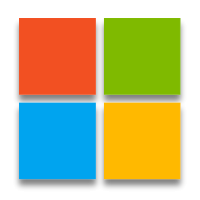
|
TUT :>
|
|
1. First of all you need to download a too called "HandBrake"
|
|
Download here
http://handbrake.fr/downloads.php
|
|
2. After downloading and installing you'll see the first window of it,
which will look like this
|
|
3. Now here
you can easily operate this program, just click on "Source" button
to select the source video file and after that in Destination section click
on "Browse" button and assign the output video name and location.
|
|
4. You can also see the 30 second preview of your output video by
clicking on "Preview" button.
|
|
5. After doing all the setting just click on
"Start:" button and that's it
|
After the
conversion of the video, I'm sure that you will be amazed by your video quality
and size









0 comments: