MUST Have apps. / Best apps for PC
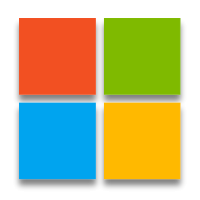
Most popular free applications for everyday need
|
For XP, Vista, Windows 7, Windows
|
All these applications are Reliable and WORK GREAT
in most any system.
|
This software is FREE...and ALL are malware/spyware CLEAN...
|
Links are directly to the developers/providers
site so you can check out all the details and features of an application.
|
You will ALWAYS get the up-to-date version
|
Browse each category you like and download your
selections for install.
|
Couldn't be easier!
|
NOTE- Optional items or toolbars are sometimes
auto-selected in freeware, so be sure to deselect these during your software
installation...
|
______________________
**MUST Have
apps. for Any PC**
|
Essentials
|
______________________
1) Anti-Virus/Security;
|
OutPostFree Security Suite; (multi-platform full-functional Free
Internet Security Suite) http://free.agnitum.com/
|
ZoneAlarm Free Firewall; http://www.zonealarm.com/security/en-us/zonealarm-pc-security-free-firewall.htm
|
---------------------------
a) Anti-Spam*
|
---------------------------
b) File Security*
|
______________________
2) Audio;
|
---------------------------
a) Music
downloader*
|
---------------------------
b)
Organization/Tagging*
|
______________________
3)
Browsers;
|
---------------------------
a) RSS
readers*
|
______________________
4) CD/DVD
Burning Tools;
|
______________________
5) Codec
packs;
|
______________________
6) CPU, Hardware and Memory testing tools;
|
______________________
7) Data and File Recovery - In order of user
ratings
|
______________________
8)
Encryption;
|
______________________
9)
Extraction and Compression;
|
HaoZip; http://www.haozip.com/Eng/index_en.htm or http://www.softpedia.com/get/Compression-tools/HaoZip.shtml
|
______________________
10) File
transfer and sharing;
|
---------------------------
a) FTP
Clients*
|
______________________
11) Hash
tools;
|
Marxio File Checksum Verifier; http://download.cnet.com/Marxio-File-Checksum-Verifier/3000-18514_4-10913355.html?tag=rb_content;main
|
Microsoft File Checksum Integrity Verifier; http://www.microsoft.com/en-in/download/details.aspx?id=11533
|
______________________
12) HOME
and OFFICE;
|
(The JR Directory Printer Utility allows you to
print a listing of every file contained within a directory and/or subdirectory(ies).)
|
----------------------------
a) MICROSOFT Office Alternatives*
|
----------------------------
b) PDF readers/writers*
|
______________________
13) Image
and Photo Editing;
|
------------------------
a) Creative
tools*
|
GIF Resizer-(portable and works in Windows 7 also); http://www.ashongsoft.com/howto-resize-gif-animation.html
|
______________________
14) ISO
tools;
|
-------------------------
(Free use up to 300mb file size)
|
______________________
15) Malware detection and removal;
|
(Caution; Only experienced users should run this program-refer to user
guide)
|
______________________
16) Media Players and Centers;
|
-------------------------
a) Media
Centers*
|
Ashampoo ClipFinder HD- Online video finder/viewer; https://www.ashampoo.com/en/usd/pin/0155/Multimedia_Software/Ashampoo-ClipFinder-HD
|
______________________
17)
Programming;
|
______________________
18) Remote access and remote support;
|
______________________
19) System
Tools;
|
.NET Framework- All versions; http://www.askvg.com/what-is-microsoft-net-framework-download-links-for-all-versions-inside/
|
Ultimate Windows Tweaker; http://www.thewindowsclub.com/ultimate-windows-tweaker-v2-a-tweak-ui-for-windows-7-vista#more-1957
|
Windows Error Lookup Tool (View Windows Error Code and Define
Descriptions); http://www.gunnerinc.com/welt.htm
|
-------------------------
a) Care and
Maintenance*
|
Ashampoo WinOptimizer Free; http://www.ashampoo.com/en/usd/pin/3606/System_Utilities/Ashampoo-WinOptimizer-Free
|
CCEnhancer (advanced users-works with CCleaner-not a Piriform product);
http://thewebatom.net/software/ccenhancer/
|
-------------------------
b)
Defragmentation*
|
-------------------------
c) Disk
Utilities*
|
HP USB Disk Storage Format Tool; http://download.cnet.com/HP-USB-Disk-Storage-Format-Tool/3000-2094_4-10974082.html
|
-------------------------
d) DOCKS
for Windows*
|
Ultimate Docks collection; http://www.askvg.com/ultimate-collection-of-the-best-dock-utilities-for-windows/
|
-------------------------
e) Driver
tools*
|
Driver Genius-Driver backup tool; Free to try (Drivers download
disabled) http://www.driver-soft.com/
|
-------------------------
f) File
Splitter*
|
-------------------------
g) Network
Tools*
|
-------------------------
h)
Organization*
|
-------------------------
i) Password
Managers*
|
-------------------------
j) Shell
Extensions*
|
-------------------------
k) Startup
Managers*
|
-------------------------
l)
Uninstallers*
|
Revo Uninstaller free
version;http://www.revouninstaller.com/revo_uninstaller_free_download.html
|
------------------------------------------
m)
Virtualization*
|
DIRECT XP mode software-
|
--------------------------------------------
1. Windows Virtual PC Direct Download Links :
|
Windows Virtual PC Direct Download (32bit)- http://download.microsoft.com/download/0/5/5/0554AE99-785F-45CB-B1F2-0E3ED1E6117D/Windows6.1-KB958559-x86.msu
|
Windows Virtual PC Direct Download (64bit)- http://download.microsoft.com/download/0/5/5/0554AE99-785F-45CB-B1F2-0E3ED1E6117D/Windows6.1-KB958559-x64.msu
|
2. Windows XP Mode Direct Download Links :
|
3. Patch KB977206 Direct Download Links :
|
______________________
20) Video Downloaders and Converters;
|
VideoCacheView (video downloader from web cache); http://www.nirsoft.net/utils/video_cache_view.html
|
______________________
21) Other apps.- Many categories and
multi-function apps
|
MonPwr; (system shutdown/power management) http://www.softpedia.com/get/System/Launchers-Shutdown-Tools/MonPwr.shtml
|
______________________
Our DATA is always
most important.
A couple options
below are not FREE, but for their low cost, they are well worth it…!
Backup, Backup,
Backup
22) Data
backup Only;
|
FREE 25GB Windows cloud file share/storage
|
Free data backup (up to 2GB Availability from anywhere-sync and sharing
Pro 50 (50GB max.) for $9.99 a month
|
----------------------------
Free data backup (up to 2G
|
Simple online backup for only $5.99 a month (up to 50GB max.)
|
----------------------------
Free data backup (up to 5GB w/registration)
|
$4.95 mo. for 150GB
|
----------------------------
Paid options- Continuous, auto backup and 24/7 secure and encrypted.
|
Access to your files from any PC in the world for less than $5 a month.
|
Unlimited storage. 15 day risk-free trial…
|
______________________
23) Image
and Data backup programs;
|
----------------------------
FREE Backup
|
---------------------------------------
PAID backup
|








ezTalks is the world's leading online video conferencing provider that enables you to connect with people anywhere and anytime. Integrated with HD video conferencing, audio conferencing, screen sharing, content sharing, remote control and other powerful features, it can be widely applied to all industries
ReplyDeleteadvantages and disadvantages of internet
online group scheduler
oovoo pricing
Hey! Nice post thanks for sharing this…..Keep updating. We provide Kaspersky Antivirus Customer Support.
ReplyDeleteKaspersky Help and Support Number
There are a few disadvantages as well to take into consideration when it comes to swiping left or right, up or down or otherwise engaging in the latest tech at your fingertips.
ReplyDeleteAdvantages of Internet Communication
Hello,
ReplyDeleteI wanted to send an email about a possible tool to use for complete data erasure. WhiteCanyon is the maker of WipeDrive, SystemSaver, SecureClean and many other software suites for data erasure as well as protecting information from falling into the wrong hands during recycling and repurposing. Please direct follow up emails to Marketing@whitecanyon.com . Thank you for your time. Perhaps there is the possibility to write a new article about data destruction about our software.